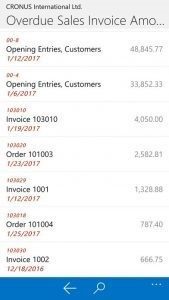5 benefits of a mobile app for service management companies
Research company Gartner predicted that by 2017, half of all employees would use their own (mobile) device. And indeed, ‘Bring your Own Device” (BYOD) is on the rise. But the ever-increasing amount of device options is a challenge for most service management companies. Field service companies are looking for a mobile service management app to support their engineers, speed up cash flow and improve customer experience.
We use our smartphone for more and more everyday tasks, and we want to conduct our jobs in the same way as we organize our personal lives. In the past, a robust device had many advantages, but these days, a large, expensive machine is no longer compatible with the service industry’s needs. Instead, we prefer a slim, lightweight device, ergonomically designed and with the comfort and ease of a touchscreen. These devices are usually ideal for most field service tasks, such as checking graphs and repair schedules and monitoring stock. And for tasks in more dangerous working conditions, there are plenty of durable covers available offering adequate protection.
The number of available mobile business apps is on the rise, and their benefits are manifold. In this blog, we line up the most important advantages of mobile ERP applications.
1. Easy to purchase and start using straight away
One of the main benefits of a mobile ERP application is that business apps are as easy to acquire as the apps you buy for your personal use. Mobile ERP apps like Microsoft Dynamics are available to download from the Google Play Store, Windows Store and Apple App Store, so you are not dependent on a specific operating system. You log into the app with your usual Microsoft Dynamics ERP username and password, and you are good to go. It doesn’t matter whether your system operates from your own server or the cloud.
2. Modern interface
A mobile ERP app gives you access to certain functionalities of your ERP system, depending on your authorization. It combines the familiar user experience of your Microsoft Dynamics ERP with the modern mobile interface of your device. All processing takes place outside of the device, which means you don’t need extra memory or processor capacity, and the app can run on any device. All you see on your screen is the data you need, right there at your fingertips.
3. Independent and sustainable
No longer are you tied to a certain supplier or mobile strategy, which is excellent news for the sustainability of your solution. Previously, choosing a supplier meant they could require you to purchase their specific devices, leaving you with serious issues once this deice was no longer available. And possibly necessitating an upgrade your organisation didn’t require at that moment in time.
4. Always up-to-date
Synchronization capabilities ensure your data are always up-to-date. The app extends the scope of your business system and allows you to use this powerful solution at all of your locations for repairs, service and maintenance. Additionally, the insight derived from the system adds significant value to your business. It provides immediate insight into, for example, a customer’s history or current stock, enabling you to give better customer service and make appointments directly from the app.
5. Easily switch between functions
Within the ERP app environment, you can use your mobile device’s other functionalities, such as the camera, microphone or email, allowing you to take, save and send photos, orders or service-calls as you go. Any customer or product data that need changing can be amended on the spot, delivering greater efficiency and saving time. Service delivery times become shorter, stock cost decreases and customer satisfaction increases.
More than a mobile app for service management – Dynamics 365 for Field Service
For more information, visit our website, download the Dynamics 365 Field Service fact sheet, read our service management articles or make an appointment with Prodware to discuss how we can help you improve your field service management and assist your mobile engineers.
For more information
Visit the website
Download the Dynamics 365 Field Service fact sheet
Download
Make an appointment with Prodware
Contact Prodware