Get quick access to your most-used knowledge articles
Are you tired of constantly searching for the same knowledge articles in Dynamics 365 Customer Service? Say goodbye to wasting precious time and hello to the new favorite feature!
We are excited to announce a new knowledge management feature in Dynamics 365 Customer Service that allows you to mark knowledge articles as favorites.
With this new feature, you can easily save up to 50 knowledge articles that you frequently use as favorites. This allows you to access them quickly while you’re working on a case, without having to search for them every time.
To use this feature, your administrator will need to enable it and provide privileges to specific roles. Once enabled, you can easily mark an article as a favorite by selecting the heart icon next to it in the search results.
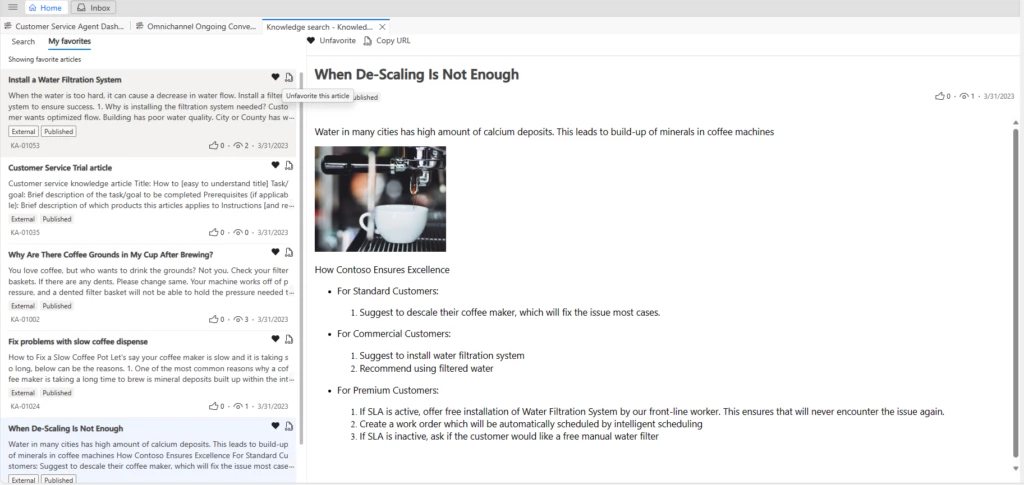
When administrators enable favorites,
» Lees hier het oorspronkeijke bericht.




