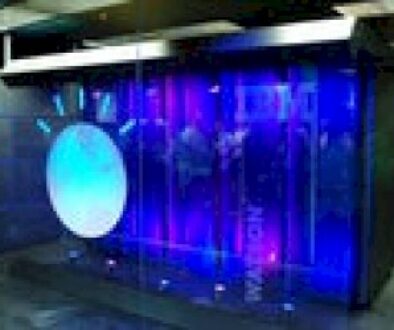Microsoft OneNote cheat sheet
A note-taking app can be helpful, especially if it enables you and your co-workers to collaborate on ideas. Microsoft OneNote is an excellent tool for the job. It’s pre-installed on Windows 10 and 11 and is included with a Microsoft 365 subscription. But anyone can download the app and use it for free.
This guide walks you through the basics of using OneNote, focusing on OneNote for Windows 10, the version that comes with Windows 10 and 11 and that’s available for download in the Microsoft Store. Other available versions include a more fully featured Windows desktop app, a web app, and apps for macOS, iOS, iPadOS, and Android. These may look or function a little differently than described here, but the basic functionality is similar. This guide will describe notable differences in the features and interfaces of the web and mobile apps that will be helpful for you to know.
» Lees hier het oorspronkelijke bericht.